Previewing the functionality in a UI
If you’re looking for a quick demo of the functionality, the simplest thing to do after running the Docker container's default command is to launch the substrate-front-end-template UI.
Instructions
-
If you have node.js and yarn installed on your machine, run the following commands:
git clone https://github.com/substrate-developer-hub/substrate-front-end-template cd substrate-front-end-template yarn install yarn start -
Once the UI opens in your browser, scroll down to the Pallet Interactor section at the bottom.
-
Keep the default "Extrinsic" active, then select
templateModulefrom the first dropdown.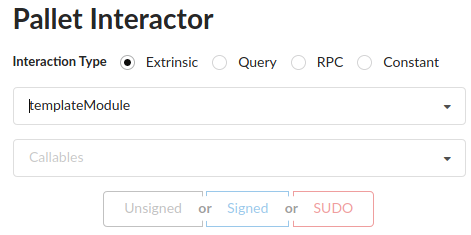
-
Then, select the callable you want from the list of callables that become available:
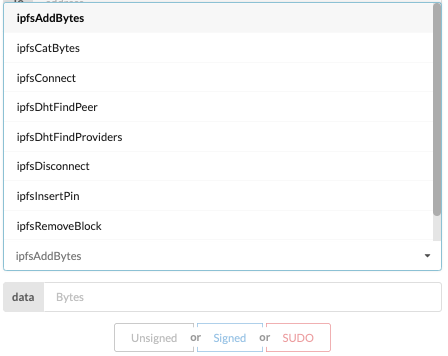
-
An additional text field or fields will appear below the last select box. Type the arguments in and then click Signed.
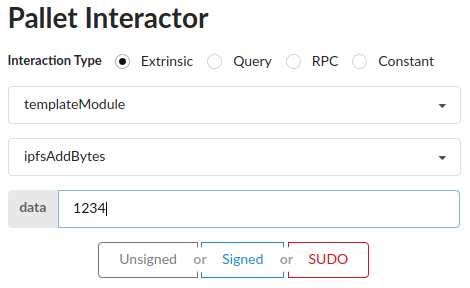
-
Watch your node logs and also the extrinsic events to the right for output and information.
Now what
This demo is based on our included templateModule pallet - mostly meant as a showcase
of the embedded [Rust IPFS] node. In the next section we will walk you through this pallet,
which will be instructive as a reference implementation.